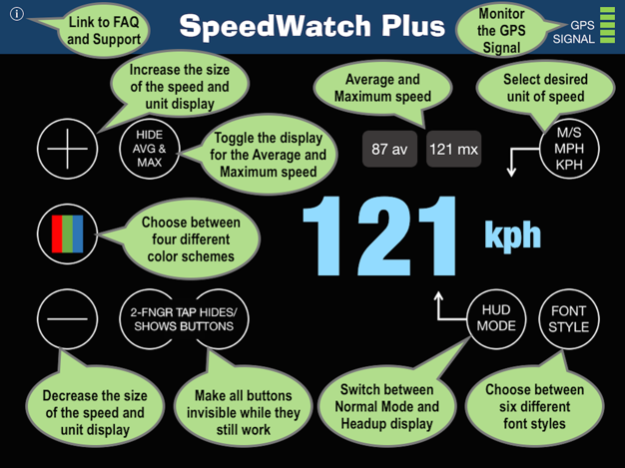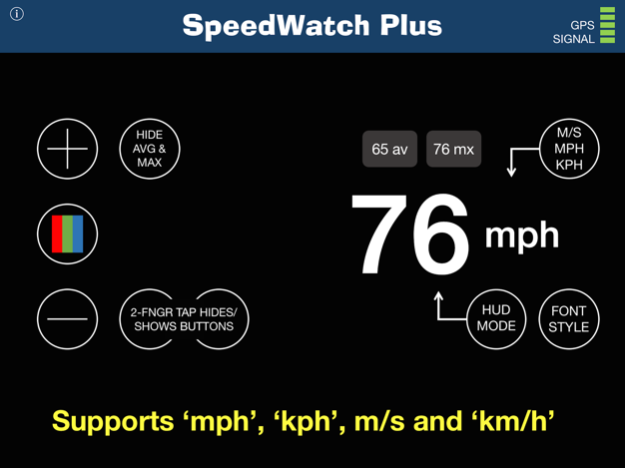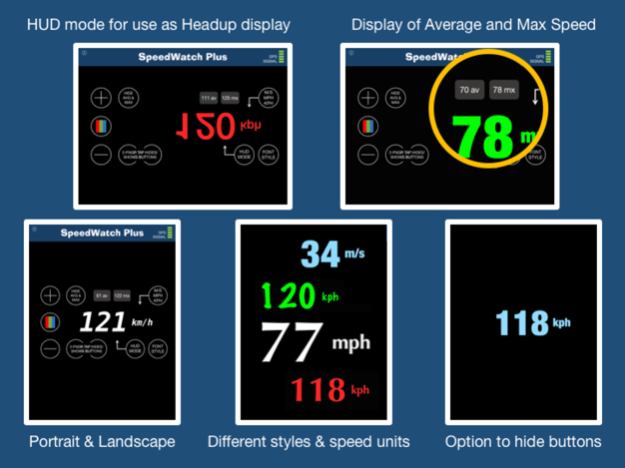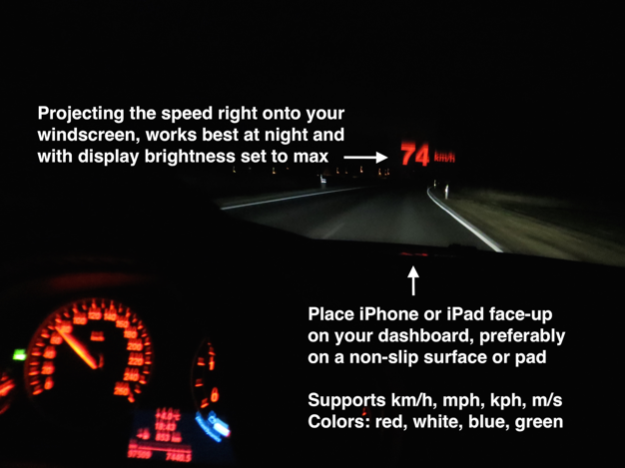SpeedWatch Plus 1.3
Continue to app
Paid Version
Publisher Description
SpeedWatch Plus is a universal speedometer which uses your device's built-in GPS location system in order to show the speed at which you are traveling. By putting your iPhone or iPad on the dashboard and activating HUD mode it doubles as a head-up display. Requires iOS 12.x and a 3G/4G enabled device.
SpeedWatch Plus includes an extension for Apple Watch Series 2 or later to be used as an ideal speedometer to be used on the bicycle, motorcycle or in the car. Important: for best usability on the Apple Watch make sure to activate 'Settings/General/Activate on Wrist Raise' and set it to 'Last Used App' - this way Speed Watch Plus stays active until you deactivate it.
Features:
- One Universal App to support all devices: iPhone, iPad, Apple Watch
- Speedometer function with the ability to switch between ft/s, mph, kph, knot and m/s
- Tracks and displays Maximum and Average speed
Additional features on iPhone & iPad (not applicable for Apple Watch):
- Headup Display (HUD) function to show speed on the windscreen of your car
- Speed display can be customized in size, font and color
- Four different colors to match the dashboard design of your car
- Six different fonts styles to choose from
- Average and Maximum speed display can be switched on and off
- Design choices are saved locally on the device
- Two finger tap makes all buttons invisible while they can still be used
- Display of GPS signal accuracy and extended error handling in case of no speed readout
- Link to web-based support in case of difficulties (please check this first before writing bad reviews!)
Note that the Watch App does not work standalone and that it requires at a minimum an Apple Watch Series 2.
Nov 17, 2019
Version 1.3
- Updated for iOS 12 and later as well as watchOS 5.0 and later
- Apple Watch Series 1 no longer supported
About SpeedWatch Plus
SpeedWatch Plus is a paid app for iOS published in the Recreation list of apps, part of Home & Hobby.
The company that develops SpeedWatch Plus is Ralf Sonnefeld. The latest version released by its developer is 1.3.
To install SpeedWatch Plus on your iOS device, just click the green Continue To App button above to start the installation process. The app is listed on our website since 2019-11-17 and was downloaded 1 times. We have already checked if the download link is safe, however for your own protection we recommend that you scan the downloaded app with your antivirus. Your antivirus may detect the SpeedWatch Plus as malware if the download link is broken.
How to install SpeedWatch Plus on your iOS device:
- Click on the Continue To App button on our website. This will redirect you to the App Store.
- Once the SpeedWatch Plus is shown in the iTunes listing of your iOS device, you can start its download and installation. Tap on the GET button to the right of the app to start downloading it.
- If you are not logged-in the iOS appstore app, you'll be prompted for your your Apple ID and/or password.
- After SpeedWatch Plus is downloaded, you'll see an INSTALL button to the right. Tap on it to start the actual installation of the iOS app.
- Once installation is finished you can tap on the OPEN button to start it. Its icon will also be added to your device home screen.